- 1. API with NestJS #1. Controllers, routing and the module structure
- 2. API with NestJS #2. Setting up a PostgreSQL database with TypeORM
- 3. API with NestJS #3. Authenticating users with bcrypt, Passport, JWT, and cookies
- 4. API with NestJS #4. Error handling and data validation
- 5. API with NestJS #5. Serializing the response with interceptors
- 6. API with NestJS #6. Looking into dependency injection and modules
- 7. API with NestJS #7. Creating relationships with Postgres and TypeORM
- 8. API with NestJS #8. Writing unit tests
- 9. API with NestJS #9. Testing services and controllers with integration tests
- 10. API with NestJS #10. Uploading public files to Amazon S3
- 11. API with NestJS #11. Managing private files with Amazon S3
- 12. API with NestJS #12. Introduction to Elasticsearch
- 13. API with NestJS #13. Implementing refresh tokens using JWT
- 14. API with NestJS #14. Improving performance of our Postgres database with indexes
- 15. API with NestJS #15. Defining transactions with PostgreSQL and TypeORM
- 16. API with NestJS #16. Using the array data type with PostgreSQL and TypeORM
- 17. API with NestJS #17. Offset and keyset pagination with PostgreSQL and TypeORM
- 18. API with NestJS #18. Exploring the idea of microservices
- 19. API with NestJS #19. Using RabbitMQ to communicate with microservices
- 20. API with NestJS #20. Communicating with microservices using the gRPC framework
- 21. API with NestJS #21. An introduction to CQRS
- 22. API with NestJS #22. Storing JSON with PostgreSQL and TypeORM
- 23. API with NestJS #23. Implementing in-memory cache to increase the performance
- 24. API with NestJS #24. Cache with Redis. Running the app in a Node.js cluster
- 25. API with NestJS #25. Sending scheduled emails with cron and Nodemailer
- 26. API with NestJS #26. Real-time chat with WebSockets
- 27. API with NestJS #27. Introduction to GraphQL. Queries, mutations, and authentication
- 28. API with NestJS #28. Dealing in the N + 1 problem in GraphQL
- 29. API with NestJS #29. Real-time updates with GraphQL subscriptions
- 30. API with NestJS #30. Scalar types in GraphQL
- 31. API with NestJS #31. Two-factor authentication
- 32. API with NestJS #32. Introduction to Prisma with PostgreSQL
- 33. API with NestJS #33. Managing PostgreSQL relationships with Prisma
- 34. API with NestJS #34. Handling CPU-intensive tasks with queues
- 35. API with NestJS #35. Using server-side sessions instead of JSON Web Tokens
- 36. API with NestJS #36. Introduction to Stripe with React
- 37. API with NestJS #37. Using Stripe to save credit cards for future use
- 38. API with NestJS #38. Setting up recurring payments via subscriptions with Stripe
- 39. API with NestJS #39. Reacting to Stripe events with webhooks
- 40. API with NestJS #40. Confirming the email address
- 41. API with NestJS #41. Verifying phone numbers and sending SMS messages with Twilio
- 42. API with NestJS #42. Authenticating users with Google
- 43. API with NestJS #43. Introduction to MongoDB
- 44. API with NestJS #44. Implementing relationships with MongoDB
- 45. API with NestJS #45. Virtual properties with MongoDB and Mongoose
- 46. API with NestJS #46. Managing transactions with MongoDB and Mongoose
- 47. API with NestJS #47. Implementing pagination with MongoDB and Mongoose
- 48. API with NestJS #48. Definining indexes with MongoDB and Mongoose
- 49. API with NestJS #49. Updating with PUT and PATCH with MongoDB and Mongoose
- 50. API with NestJS #50. Introduction to logging with the built-in logger and TypeORM
- 51. API with NestJS #51. Health checks with Terminus and Datadog
- 52. API with NestJS #52. Generating documentation with Compodoc and JSDoc
- 53. API with NestJS #53. Implementing soft deletes with PostgreSQL and TypeORM
- 54. API with NestJS #54. Storing files inside a PostgreSQL database
- 55. API with NestJS #55. Uploading files to the server
- 56. API with NestJS #56. Authorization with roles and claims
- 57. API with NestJS #57. Composing classes with the mixin pattern
- 58. API with NestJS #58. Using ETag to implement cache and save bandwidth
- 59. API with NestJS #59. Introduction to a monorepo with Lerna and Yarn workspaces
- 60. API with NestJS #60. The OpenAPI specification and Swagger
- 61. API with NestJS #61. Dealing with circular dependencies
- 62. API with NestJS #62. Introduction to MikroORM with PostgreSQL
- 63. API with NestJS #63. Relationships with PostgreSQL and MikroORM
- 64. API with NestJS #64. Transactions with PostgreSQL and MikroORM
- 65. API with NestJS #65. Implementing soft deletes using MikroORM and filters
- 66. API with NestJS #66. Improving PostgreSQL performance with indexes using MikroORM
- 67. API with NestJS #67. Migrating to TypeORM 0.3
- 68. API with NestJS #68. Interacting with the application through REPL
- 69. API with NestJS #69. Database migrations with TypeORM
- 70. API with NestJS #70. Defining dynamic modules
- 71. API with NestJS #71. Introduction to feature flags
- 72. API with NestJS #72. Working with PostgreSQL using raw SQL queries
- 73. API with NestJS #73. One-to-one relationships with raw SQL queries
- 74. API with NestJS #74. Designing many-to-one relationships using raw SQL queries
- 75. API with NestJS #75. Many-to-many relationships using raw SQL queries
- 76. API with NestJS #76. Working with transactions using raw SQL queries
- 77. API with NestJS #77. Offset and keyset pagination with raw SQL queries
- 78. API with NestJS #78. Generating statistics using aggregate functions in raw SQL
- 79. API with NestJS #79. Implementing searching with pattern matching and raw SQL
- 80. API with NestJS #80. Updating entities with PUT and PATCH using raw SQL queries
- 81. API with NestJS #81. Soft deletes with raw SQL queries
- 82. API with NestJS #82. Introduction to indexes with raw SQL queries
- 83. API with NestJS #83. Text search with tsvector and raw SQL
- 84. API with NestJS #84. Implementing filtering using subqueries with raw SQL
- 85. API with NestJS #85. Defining constraints with raw SQL
- 86. API with NestJS #86. Logging with the built-in logger when using raw SQL
- 87. API with NestJS #87. Writing unit tests in a project with raw SQL
- 88. API with NestJS #88. Testing a project with raw SQL using integration tests
- 89. API with NestJS #89. Replacing Express with Fastify
- 90. API with NestJS #90. Using various types of SQL joins
- 91. API with NestJS #91. Dockerizing a NestJS API with Docker Compose
- 92. API with NestJS #92. Increasing the developer experience with Docker Compose
- 93. API with NestJS #93. Deploying a NestJS app with Amazon ECS and RDS
- 94. API with NestJS #94. Deploying multiple instances on AWS with a load balancer
- 95. API with NestJS #95. CI/CD with Amazon ECS and GitHub Actions
- 96. API with NestJS #96. Running unit tests with CI/CD and GitHub Actions
- 97. API with NestJS #97. Introduction to managing logs with Amazon CloudWatch
- 98. API with NestJS #98. Health checks with Terminus and Amazon ECS
- 99. API with NestJS #99. Scaling the number of application instances with Amazon ECS
- 100. API with NestJS #100. The HTTPS protocol with Route 53 and AWS Certificate Manager
- 101. API with NestJS #101. Managing sensitive data using the AWS Secrets Manager
- 102. API with NestJS #102. Writing unit tests with Prisma
- 103. API with NestJS #103. Integration tests with Prisma
- 104. API with NestJS #104. Writing transactions with Prisma
- 105. API with NestJS #105. Implementing soft deletes with Prisma and middleware
- 106. API with NestJS #106. Improving performance through indexes with Prisma
- 107. API with NestJS #107. Offset and keyset pagination with Prisma
- 108. API with NestJS #108. Date and time with Prisma and PostgreSQL
- 109. API with NestJS #109. Arrays with PostgreSQL and Prisma
- 110. API with NestJS #110. Managing JSON data with PostgreSQL and Prisma
- 111. API with NestJS #111. Constraints with PostgreSQL and Prisma
- 112. API with NestJS #112. Serializing the response with Prisma
- 113. API with NestJS #113. Logging with Prisma
- 114. API with NestJS #114. Modifying data using PUT and PATCH methods with Prisma
- 115. API with NestJS #115. Database migrations with Prisma
- 116. API with NestJS #116. REST API versioning
- 117. API with NestJS #117. CORS – Cross-Origin Resource Sharing
- 118. API with NestJS #118. Uploading and streaming videos
- 119. API with NestJS #119. Type-safe SQL queries with Kysely and PostgreSQL
- 120. API with NestJS #120. One-to-one relationships with the Kysely query builder
- 121. API with NestJS #121. Many-to-one relationships with PostgreSQL and Kysely
- 122. API with NestJS #122. Many-to-many relationships with Kysely and PostgreSQL
- 123. API with NestJS #123. SQL transactions with Kysely
- 124. API with NestJS #124. Handling SQL constraints with Kysely
- 125. API with NestJS #125. Offset and keyset pagination with Kysely
- 126. API with NestJS #126. Improving the database performance with indexes and Kysely
- 127. API with NestJS #127. Arrays with PostgreSQL and Kysely
- 128. API with NestJS #128. Managing JSON data with PostgreSQL and Kysely
- 129. API with NestJS #129. Implementing soft deletes with SQL and Kysely
- 130. API with NestJS #130. Avoiding storing sensitive information in API logs
- 131. API with NestJS #131. Unit tests with PostgreSQL and Kysely
- 132. API with NestJS #132. Handling date and time in PostgreSQL with Kysely
- 133. API with NestJS #133. Introducing database normalization with PostgreSQL and Prisma
- 134. API with NestJS #134. Aggregating statistics with PostgreSQL and Prisma
- 135. API with NestJS #135. Referential actions and foreign keys in PostgreSQL with Prisma
- 136. API with NestJS #136. Raw SQL queries with Prisma and PostgreSQL range types
- 137. API with NestJS #137. Recursive relationships with Prisma and PostgreSQL
- 138. API with NestJS #138. Filtering records with Prisma
- 139. API with NestJS #139. Using UUID as primary keys with Prisma and PostgreSQL
- 140. API with NestJS #140. Using multiple PostgreSQL schemas with Prisma
- 141. API with NestJS #141. Getting distinct records with Prisma and PostgreSQL
- 142. API with NestJS #142. A video chat with WebRTC and React
- 143. API with NestJS #143. Optimizing queries with views using PostgreSQL and Kysely
- 144. API with NestJS #144. Creating CLI applications with the Nest Commander
- 145. API with NestJS #145. Securing applications with Helmet
- 146. API with NestJS #146. Polymorphic associations with PostgreSQL and Prisma
- 147. API with NestJS #147. The data types to store money with PostgreSQL and Prisma
- 148. API with NestJS #148. Understanding the injection scopes
- 149. API with NestJS #149. Introduction to the Drizzle ORM with PostgreSQL
- 150. API with NestJS #150. One-to-one relationships with the Drizzle ORM
- 151. API with NestJS #151. Implementing many-to-one relationships with Drizzle ORM
- 152. API with NestJS #152. SQL constraints with the Drizzle ORM
- 153. API with NestJS #153. SQL transactions with the Drizzle ORM
- 154. API with NestJS #154. Many-to-many relationships with Drizzle ORM and PostgreSQL
- 155. API with NestJS #155. Offset and keyset pagination with the Drizzle ORM
- 156. API with NestJS #156. Arrays with PostgreSQL and the Drizzle ORM
- 157. API with NestJS #157. Handling JSON data with PostgreSQL and the Drizzle ORM
- 158. API with NestJS #158. Soft deletes with the Drizzle ORM
- 159. API with NestJS #159. Date and time with PostgreSQL and the Drizzle ORM
- 160. API with NestJS #160. Using views with the Drizzle ORM and PostgreSQL
- 161. API with NestJS #161. Generated columns with the Drizzle ORM and PostgreSQL
- 162. API with NestJS #162. Identity columns with the Drizzle ORM and PostgreSQL
- 163. API with NestJS #163. Full-text search with the Drizzle ORM and PostgreSQL
- 164. API with NestJS #164. Improving the performance with indexes using Drizzle ORM
- 165. API with NestJS #165. Time intervals with the Drizzle ORM and PostgreSQL
- 166. API with NestJS #166. Logging with the Drizzle ORM
- 167. API with NestJS #167. Unit tests with the Drizzle ORM
- 168. API with NestJS #168. Integration tests with the Drizzle ORM
- 169. API with NestJS #169. Unique IDs with UUIDs using Drizzle ORM and PostgreSQL
- 170. API with NestJS #170. Polymorphic associations with PostgreSQL and Drizzle ORM
- 171. API with NestJS #171. Recursive relationships with Drizzle ORM and PostgreSQL
- 172. API with NestJS #172. Database normalization with Drizzle ORM and PostgreSQL
- 173. API with NestJS #173. Storing money with Drizzle ORM and PostgreSQL
- 174. API with NestJS #174. Multiple PostgreSQL schemas with Drizzle ORM
- 175. API with NestJS #175. PUT and PATCH requests with PostgreSQL and Drizzle ORM
- 176. API with NestJS #176. Database migrations with the Drizzle ORM
- 177. API with NestJS #177. Response serialization with the Drizzle ORM
- 178. API with NestJS #178. Storing files inside of a PostgreSQL database with Drizzle
- 179. API with NestJS #179. Pattern matching search with Drizzle ORM and PostgreSQL
- 180. API with NestJS #180. Organizing Drizzle ORM schema with PostgreSQL
- 181. API with NestJS #181. Prepared statements in PostgreSQL with Drizzle ORM
- 182. API with NestJS #182. Storing coordinates in PostgreSQL with Drizzle ORM
- 183. API with NestJS #183. Distance and radius in PostgreSQL with Drizzle ORM
- 184. API with NestJS #184. Storing PostGIS Polygons in PostgreSQL with Drizzle ORM
- 185. API with NestJS #185. Operations with PostGIS Polygons in PostgreSQL and Drizzle
- 186. API with NestJS #186. What’s new in Express 5?
- 187. API with NestJS #187. Rate limiting using Throttler
When working with PostgreSQL, we can use the bytea column to store binary data, such as images, PDFs, or other small files. In this article, we explore how to store files in a PostgreSQL database using the Drizzle ORM. We also learn how to stream the data to our users.
Using the bytea column with the Drizzle ORM
Unfortunately, the Drizzle ORM does not support the bytea column natively. Thankfully, we can define a custom type to handle it.
bytea.ts
|
1 2 3 4 5 6 7 |
import { customType } from 'drizzle-orm/pg-core'; export const bytea = customType<{ data: Buffer }>({ dataType() { return 'bytea'; }, }); |
By specifying data: Buffer, we state that when the Drizzle ORM fetches the data from the database, it will be a Buffer. Also, TypeScript will ensure that we use a Buffer when we insert the data into the database.
If you want to know more about the Buffer, check out Node.js TypeScript #3. Explaining the Buffer
Now, we can add a table to our database that uses the custom column we created.
database-schema.ts
|
1 2 3 4 5 6 7 8 9 10 11 12 13 |
import { serial, text, pgTable } from 'drizzle-orm/pg-core'; import { bytea } from './bytea'; export const files = pgTable('files', { id: serial('id').primaryKey(), filename: text('filename').notNull(), mimetype: text('mimetype').notNull(), data: bytea('data').notNull(), }); export const databaseSchema = { files, }; |
We will use the mimetype column to store the type of the file.
Let’s generate a migration that creates our table.
|
1 |
npx drizzle-kit generate --name add-files-table |
0000_add-files-table.sql
|
1 2 3 4 5 6 |
CREATE TABLE IF NOT EXISTS "files" ( "id" serial PRIMARY KEY NOT NULL, "filename" text NOT NULL, "mimetype" text NOT NULL, "data" "bytea" NOT NULL ); |
Storing the files
We first need to create a service to store the files in our database.
files.service.ts
|
1 2 3 4 5 6 7 8 9 10 11 12 13 14 15 16 17 18 19 20 21 |
import { Injectable } from '@nestjs/common'; import { DrizzleService } from '../database/drizzle.service'; import { databaseSchema } from '../database/database-schema'; @Injectable() export class FilesService { constructor(private readonly drizzleService: DrizzleService) {} async create(data: Buffer, filename: string, mimetype: string) { const createdFiles = await this.drizzleService.db .insert(databaseSchema.files) .values({ data, filename, mimetype, }) .returning(); return createdFiles.pop(); } } |
Our service requires the user to provide the name of the file, its type, and the buffer containing the binary data. To receive that from the user, we need to use the FileInterceptor, which utilizes the multer library under the hood.
files.controller.ts
|
1 2 3 4 5 6 7 8 9 10 11 12 13 14 15 16 17 18 19 20 21 22 23 24 25 26 27 28 29 30 31 |
import { Controller, Post, UploadedFile, UseInterceptors, } from '@nestjs/common'; import { Express } from 'express'; import { FilesService } from './files.service'; import { FileInterceptor } from '@nestjs/platform-express'; @Controller('files') export class FilesController { constructor(private readonly filesService: FilesService) {} @Post() @UseInterceptors(FileInterceptor('file')) async create( @UploadedFile() { originalname, buffer, mimetype }: Express.Multer.File, ) { const createdFile = await this.filesService.create( buffer, originalname, mimetype, ); return { id: createdFile.id, filename: createdFile.filename, mimetype: createdFile.mimetype, }; } } |
To access the Express.Multer.File type, we need to install the @types/multer package.
To send us a file, the user needs to make a request containing the multipart/form-data.
If you want to know more about multipart/form-data, check out Node.js TypeScript #6. Sending HTTP requests, understanding multipart/form-data
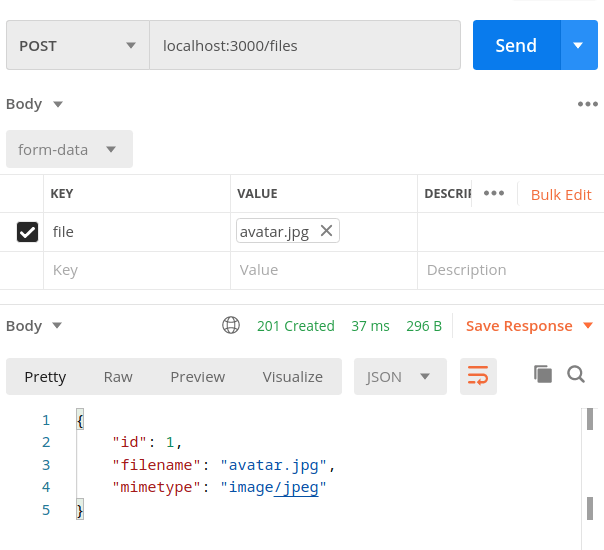
Streaming the files
Let’s create a way for our users to receive the stored files. The first step is to add a new method to our service.
files.service.ts
|
1 2 3 4 5 6 7 8 9 10 11 12 13 14 15 16 17 18 19 20 21 22 23 24 25 26 |
import { Injectable, NotFoundException } from '@nestjs/common'; import { DrizzleService } from '../database/drizzle.service'; import { databaseSchema } from '../database/database-schema'; import { eq } from 'drizzle-orm'; @Injectable() export class FilesService { constructor(private readonly drizzleService: DrizzleService) {} async getById(fileId: number) { const files = await this.drizzleService.db .select() .from(databaseSchema.files) .where(eq(databaseSchema.files.id, fileId)); const file = files.pop(); if (!file) { throw new NotFoundException(); } return file; } // ... } |
Now, we need to create an endpoint that streams the file to the user. The most straightforward approach is to use the response object through the @Res() decorator.
files.controller.ts
|
1 2 3 4 5 6 7 8 9 10 11 12 13 14 15 16 17 18 19 20 21 22 |
import { Controller, Get, Param, ParseIntPipe, Res } from '@nestjs/common'; import { Response } from 'express'; import { FilesService } from './files.service'; import { Readable } from 'stream'; @Controller('files') export class FilesController { constructor(private readonly filesService: FilesService) {} @Get(':id') async getById( @Param('id', ParseIntPipe) id: number, @Res() response: Response, ) { const file = await this.filesService.getById(id); const stream = Readable.from(file.data); stream.pipe(response); } // ... } |
If you want to know more about writeable streams, check out Node.js TypeScript #5. Writable streams, pipes, and the process streams
To help the browser recognize the file type and treat it accordingly, we should attach additional headers, such as Content-Type and Content-Disposition.
files.controller.ts
|
1 2 3 4 5 6 7 8 9 10 11 12 13 14 15 16 17 18 19 20 21 22 23 24 25 26 27 |
import { Controller, Get, Param, ParseIntPipe, Res } from '@nestjs/common'; import { Response } from 'express'; import { FilesService } from './files.service'; import { Readable } from 'stream'; @Controller('files') export class FilesController { constructor(private readonly filesService: FilesService) {} @Get(':id') async getById( @Param('id', ParseIntPipe) id: number, @Res() response: Response, ) { const file = await this.filesService.getById(id); const stream = Readable.from(file.data); response.set({ 'Content-Disposition': `inline; filename="${file.filename}"`, 'Content-Type': file.mimetype, }); stream.pipe(response); } // ... } |
Thanks to attaching the filename in the Content-Disposition header, the browser will suggest the correct filename if the user tries to store the file on their drive.
However, when we use the @Res() decorator in the above way, we give up some of the features provided by NestJS. Fortunately, we can deal with that by using the passthrough: true option together with the StreamableFile constructor.
files.controller.ts
|
1 2 3 4 5 6 7 8 9 10 11 12 13 14 15 16 17 18 19 20 21 22 23 24 25 26 27 28 29 30 31 32 33 34 |
import { Controller, Get, Param, ParseIntPipe, StreamableFile, Res, } from '@nestjs/common'; import { Response } from 'express'; import { FilesService } from './files.service'; import { Readable } from 'stream'; @Controller('files') export class FilesController { constructor(private readonly filesService: FilesService) {} @Get(':id') async getById( @Param('id', ParseIntPipe) id: number, @Res({ passthrough: true }) response: Response, ) { const file = await this.filesService.getById(id); const stream = Readable.from(file.data); response.set({ 'Content-Disposition': `inline; filename="${file.filename}"`, 'Content-Type': file.mimetype, }); return new StreamableFile(stream); } // ... } |
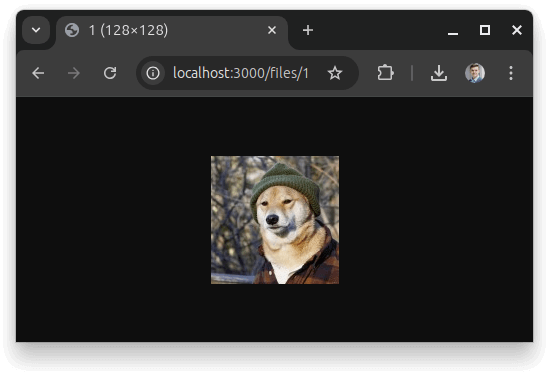
Summary
In this article, we’ve explored a simple way of uploading files to PostgreSQL and streaming them to our users using PostgreSQL, NestJS, and the Drizzle ORM.
Using the bytea column in PostgreSQL makes it very simple to store binary data. This approach avoids relying on external services such as S3 from AWS. It also allows us to take advantage of database features such as transactions and backups. Unfortunately, using the bytea column to store large files can reduce our performance. Therefore, we should avoid using the bytea column for large files or when performance and scalability are critical.
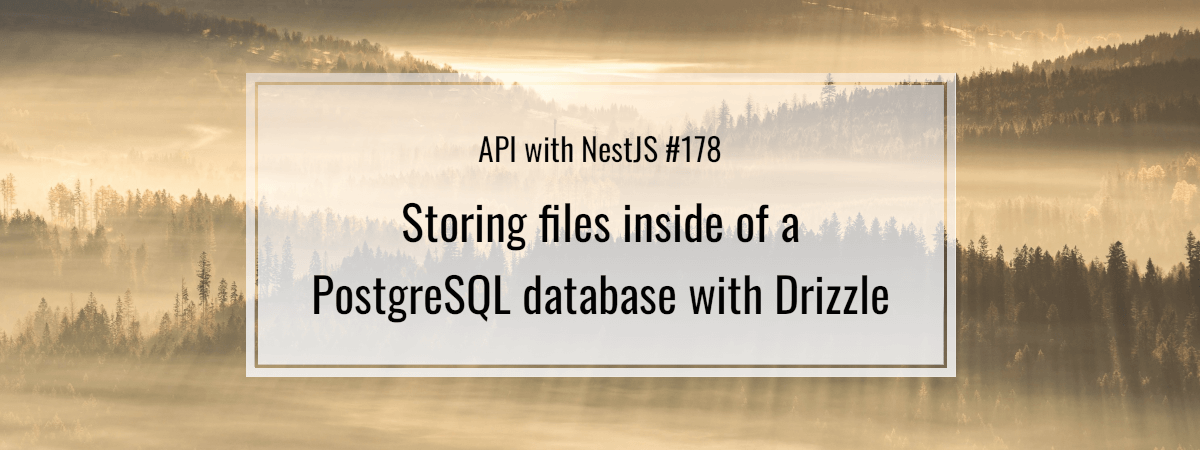
This is great. Thank you. Would you have an example using the “large object” extension for postgres?