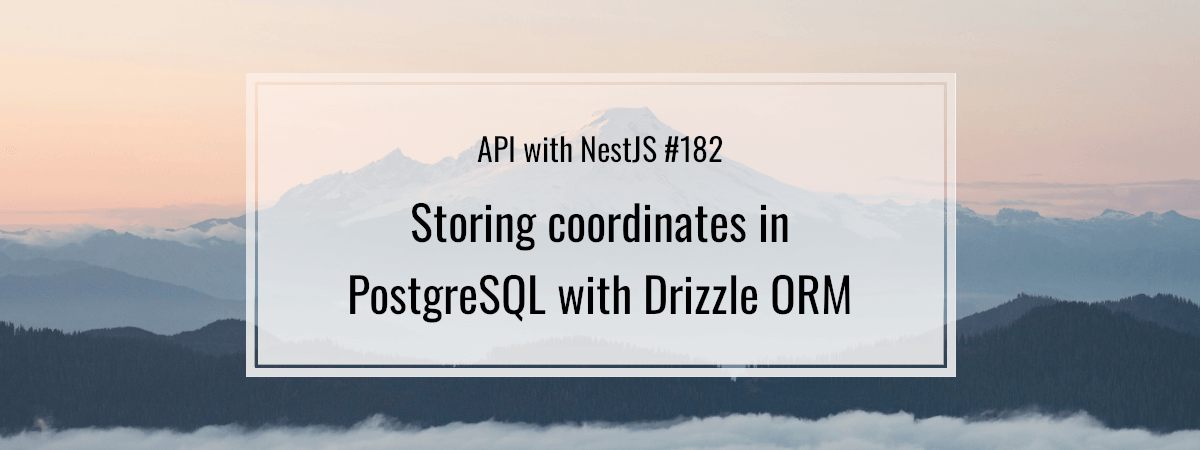- 1. API with NestJS #1. Controllers, routing and the module structure
- 2. API with NestJS #2. Setting up a PostgreSQL database with TypeORM
- 3. API with NestJS #3. Authenticating users with bcrypt, Passport, JWT, and cookies
- 4. API with NestJS #4. Error handling and data validation
- 5. API with NestJS #5. Serializing the response with interceptors
- 6. API with NestJS #6. Looking into dependency injection and modules
- 7. API with NestJS #7. Creating relationships with Postgres and TypeORM
- 8. API with NestJS #8. Writing unit tests
- 9. API with NestJS #9. Testing services and controllers with integration tests
- 10. API with NestJS #10. Uploading public files to Amazon S3
- 11. API with NestJS #11. Managing private files with Amazon S3
- 12. API with NestJS #12. Introduction to Elasticsearch
- 13. API with NestJS #13. Implementing refresh tokens using JWT
- 14. API with NestJS #14. Improving performance of our Postgres database with indexes
- 15. API with NestJS #15. Defining transactions with PostgreSQL and TypeORM
- 16. API with NestJS #16. Using the array data type with PostgreSQL and TypeORM
- 17. API with NestJS #17. Offset and keyset pagination with PostgreSQL and TypeORM
- 18. API with NestJS #18. Exploring the idea of microservices
- 19. API with NestJS #19. Using RabbitMQ to communicate with microservices
- 20. API with NestJS #20. Communicating with microservices using the gRPC framework
- 21. API with NestJS #21. An introduction to CQRS
- 22. API with NestJS #22. Storing JSON with PostgreSQL and TypeORM
- 23. API with NestJS #23. Implementing in-memory cache to increase the performance
- 24. API with NestJS #24. Cache with Redis. Running the app in a Node.js cluster
- 25. API with NestJS #25. Sending scheduled emails with cron and Nodemailer
- 26. API with NestJS #26. Real-time chat with WebSockets
- 27. API with NestJS #27. Introduction to GraphQL. Queries, mutations, and authentication
- 28. API with NestJS #28. Dealing in the N + 1 problem in GraphQL
- 29. API with NestJS #29. Real-time updates with GraphQL subscriptions
- 30. API with NestJS #30. Scalar types in GraphQL
- 31. API with NestJS #31. Two-factor authentication
- 32. API with NestJS #32. Introduction to Prisma with PostgreSQL
- 33. API with NestJS #33. Managing PostgreSQL relationships with Prisma
- 34. API with NestJS #34. Handling CPU-intensive tasks with queues
- 35. API with NestJS #35. Using server-side sessions instead of JSON Web Tokens
- 36. API with NestJS #36. Introduction to Stripe with React
- 37. API with NestJS #37. Using Stripe to save credit cards for future use
- 38. API with NestJS #38. Setting up recurring payments via subscriptions with Stripe
- 39. API with NestJS #39. Reacting to Stripe events with webhooks
- 40. API with NestJS #40. Confirming the email address
- 41. API with NestJS #41. Verifying phone numbers and sending SMS messages with Twilio
- 42. API with NestJS #42. Authenticating users with Google
- 43. API with NestJS #43. Introduction to MongoDB
- 44. API with NestJS #44. Implementing relationships with MongoDB
- 45. API with NestJS #45. Virtual properties with MongoDB and Mongoose
- 46. API with NestJS #46. Managing transactions with MongoDB and Mongoose
- 47. API with NestJS #47. Implementing pagination with MongoDB and Mongoose
- 48. API with NestJS #48. Definining indexes with MongoDB and Mongoose
- 49. API with NestJS #49. Updating with PUT and PATCH with MongoDB and Mongoose
- 50. API with NestJS #50. Introduction to logging with the built-in logger and TypeORM
- 51. API with NestJS #51. Health checks with Terminus and Datadog
- 52. API with NestJS #52. Generating documentation with Compodoc and JSDoc
- 53. API with NestJS #53. Implementing soft deletes with PostgreSQL and TypeORM
- 54. API with NestJS #54. Storing files inside a PostgreSQL database
- 55. API with NestJS #55. Uploading files to the server
- 56. API with NestJS #56. Authorization with roles and claims
- 57. API with NestJS #57. Composing classes with the mixin pattern
- 58. API with NestJS #58. Using ETag to implement cache and save bandwidth
- 59. API with NestJS #59. Introduction to a monorepo with Lerna and Yarn workspaces
- 60. API with NestJS #60. The OpenAPI specification and Swagger
- 61. API with NestJS #61. Dealing with circular dependencies
- 62. API with NestJS #62. Introduction to MikroORM with PostgreSQL
- 63. API with NestJS #63. Relationships with PostgreSQL and MikroORM
- 64. API with NestJS #64. Transactions with PostgreSQL and MikroORM
- 65. API with NestJS #65. Implementing soft deletes using MikroORM and filters
- 66. API with NestJS #66. Improving PostgreSQL performance with indexes using MikroORM
- 67. API with NestJS #67. Migrating to TypeORM 0.3
- 68. API with NestJS #68. Interacting with the application through REPL
- 69. API with NestJS #69. Database migrations with TypeORM
- 70. API with NestJS #70. Defining dynamic modules
- 71. API with NestJS #71. Introduction to feature flags
- 72. API with NestJS #72. Working with PostgreSQL using raw SQL queries
- 73. API with NestJS #73. One-to-one relationships with raw SQL queries
- 74. API with NestJS #74. Designing many-to-one relationships using raw SQL queries
- 75. API with NestJS #75. Many-to-many relationships using raw SQL queries
- 76. API with NestJS #76. Working with transactions using raw SQL queries
- 77. API with NestJS #77. Offset and keyset pagination with raw SQL queries
- 78. API with NestJS #78. Generating statistics using aggregate functions in raw SQL
- 79. API with NestJS #79. Implementing searching with pattern matching and raw SQL
- 80. API with NestJS #80. Updating entities with PUT and PATCH using raw SQL queries
- 81. API with NestJS #81. Soft deletes with raw SQL queries
- 82. API with NestJS #82. Introduction to indexes with raw SQL queries
- 83. API with NestJS #83. Text search with tsvector and raw SQL
- 84. API with NestJS #84. Implementing filtering using subqueries with raw SQL
- 85. API with NestJS #85. Defining constraints with raw SQL
- 86. API with NestJS #86. Logging with the built-in logger when using raw SQL
- 87. API with NestJS #87. Writing unit tests in a project with raw SQL
- 88. API with NestJS #88. Testing a project with raw SQL using integration tests
- 89. API with NestJS #89. Replacing Express with Fastify
- 90. API with NestJS #90. Using various types of SQL joins
- 91. API with NestJS #91. Dockerizing a NestJS API with Docker Compose
- 92. API with NestJS #92. Increasing the developer experience with Docker Compose
- 93. API with NestJS #93. Deploying a NestJS app with Amazon ECS and RDS
- 94. API with NestJS #94. Deploying multiple instances on AWS with a load balancer
- 95. API with NestJS #95. CI/CD with Amazon ECS and GitHub Actions
- 96. API with NestJS #96. Running unit tests with CI/CD and GitHub Actions
- 97. API with NestJS #97. Introduction to managing logs with Amazon CloudWatch
- 98. API with NestJS #98. Health checks with Terminus and Amazon ECS
- 99. API with NestJS #99. Scaling the number of application instances with Amazon ECS
- 100. API with NestJS #100. The HTTPS protocol with Route 53 and AWS Certificate Manager
- 101. API with NestJS #101. Managing sensitive data using the AWS Secrets Manager
- 102. API with NestJS #102. Writing unit tests with Prisma
- 103. API with NestJS #103. Integration tests with Prisma
- 104. API with NestJS #104. Writing transactions with Prisma
- 105. API with NestJS #105. Implementing soft deletes with Prisma and middleware
- 106. API with NestJS #106. Improving performance through indexes with Prisma
- 107. API with NestJS #107. Offset and keyset pagination with Prisma
- 108. API with NestJS #108. Date and time with Prisma and PostgreSQL
- 109. API with NestJS #109. Arrays with PostgreSQL and Prisma
- 110. API with NestJS #110. Managing JSON data with PostgreSQL and Prisma
- 111. API with NestJS #111. Constraints with PostgreSQL and Prisma
- 112. API with NestJS #112. Serializing the response with Prisma
- 113. API with NestJS #113. Logging with Prisma
- 114. API with NestJS #114. Modifying data using PUT and PATCH methods with Prisma
- 115. API with NestJS #115. Database migrations with Prisma
- 116. API with NestJS #116. REST API versioning
- 117. API with NestJS #117. CORS – Cross-Origin Resource Sharing
- 118. API with NestJS #118. Uploading and streaming videos
- 119. API with NestJS #119. Type-safe SQL queries with Kysely and PostgreSQL
- 120. API with NestJS #120. One-to-one relationships with the Kysely query builder
- 121. API with NestJS #121. Many-to-one relationships with PostgreSQL and Kysely
- 122. API with NestJS #122. Many-to-many relationships with Kysely and PostgreSQL
- 123. API with NestJS #123. SQL transactions with Kysely
- 124. API with NestJS #124. Handling SQL constraints with Kysely
- 125. API with NestJS #125. Offset and keyset pagination with Kysely
- 126. API with NestJS #126. Improving the database performance with indexes and Kysely
- 127. API with NestJS #127. Arrays with PostgreSQL and Kysely
- 128. API with NestJS #128. Managing JSON data with PostgreSQL and Kysely
- 129. API with NestJS #129. Implementing soft deletes with SQL and Kysely
- 130. API with NestJS #130. Avoiding storing sensitive information in API logs
- 131. API with NestJS #131. Unit tests with PostgreSQL and Kysely
- 132. API with NestJS #132. Handling date and time in PostgreSQL with Kysely
- 133. API with NestJS #133. Introducing database normalization with PostgreSQL and Prisma
- 134. API with NestJS #134. Aggregating statistics with PostgreSQL and Prisma
- 135. API with NestJS #135. Referential actions and foreign keys in PostgreSQL with Prisma
- 136. API with NestJS #136. Raw SQL queries with Prisma and PostgreSQL range types
- 137. API with NestJS #137. Recursive relationships with Prisma and PostgreSQL
- 138. API with NestJS #138. Filtering records with Prisma
- 139. API with NestJS #139. Using UUID as primary keys with Prisma and PostgreSQL
- 140. API with NestJS #140. Using multiple PostgreSQL schemas with Prisma
- 141. API with NestJS #141. Getting distinct records with Prisma and PostgreSQL
- 142. API with NestJS #142. A video chat with WebRTC and React
- 143. API with NestJS #143. Optimizing queries with views using PostgreSQL and Kysely
- 144. API with NestJS #144. Creating CLI applications with the Nest Commander
- 145. API with NestJS #145. Securing applications with Helmet
- 146. API with NestJS #146. Polymorphic associations with PostgreSQL and Prisma
- 147. API with NestJS #147. The data types to store money with PostgreSQL and Prisma
- 148. API with NestJS #148. Understanding the injection scopes
- 149. API with NestJS #149. Introduction to the Drizzle ORM with PostgreSQL
- 150. API with NestJS #150. One-to-one relationships with the Drizzle ORM
- 151. API with NestJS #151. Implementing many-to-one relationships with Drizzle ORM
- 152. API with NestJS #152. SQL constraints with the Drizzle ORM
- 153. API with NestJS #153. SQL transactions with the Drizzle ORM
- 154. API with NestJS #154. Many-to-many relationships with Drizzle ORM and PostgreSQL
- 155. API with NestJS #155. Offset and keyset pagination with the Drizzle ORM
- 156. API with NestJS #156. Arrays with PostgreSQL and the Drizzle ORM
- 157. API with NestJS #157. Handling JSON data with PostgreSQL and the Drizzle ORM
- 158. API with NestJS #158. Soft deletes with the Drizzle ORM
- 159. API with NestJS #159. Date and time with PostgreSQL and the Drizzle ORM
- 160. API with NestJS #160. Using views with the Drizzle ORM and PostgreSQL
- 161. API with NestJS #161. Generated columns with the Drizzle ORM and PostgreSQL
- 162. API with NestJS #162. Identity columns with the Drizzle ORM and PostgreSQL
- 163. API with NestJS #163. Full-text search with the Drizzle ORM and PostgreSQL
- 164. API with NestJS #164. Improving the performance with indexes using Drizzle ORM
- 165. API with NestJS #165. Time intervals with the Drizzle ORM and PostgreSQL
- 166. API with NestJS #166. Logging with the Drizzle ORM
- 167. API with NestJS #167. Unit tests with the Drizzle ORM
- 168. API with NestJS #168. Integration tests with the Drizzle ORM
- 169. API with NestJS #169. Unique IDs with UUIDs using Drizzle ORM and PostgreSQL
- 170. API with NestJS #170. Polymorphic associations with PostgreSQL and Drizzle ORM
- 171. API with NestJS #171. Recursive relationships with Drizzle ORM and PostgreSQL
- 172. API with NestJS #172. Database normalization with Drizzle ORM and PostgreSQL
- 173. API with NestJS #173. Storing money with Drizzle ORM and PostgreSQL
- 174. API with NestJS #174. Multiple PostgreSQL schemas with Drizzle ORM
- 175. API with NestJS #175. PUT and PATCH requests with PostgreSQL and Drizzle ORM
- 176. API with NestJS #176. Database migrations with the Drizzle ORM
- 177. API with NestJS #177. Response serialization with the Drizzle ORM
- 178. API with NestJS #178. Storing files inside of a PostgreSQL database with Drizzle
- 179. API with NestJS #179. Pattern matching search with Drizzle ORM and PostgreSQL
- 180. API with NestJS #180. Organizing Drizzle ORM schema with PostgreSQL
- 181. API with NestJS #181. Prepared statements in PostgreSQL with Drizzle ORM
- 182. API with NestJS #182. Storing coordinates in PostgreSQL with Drizzle ORM
- 183. API with NestJS #183. Distance and radius in PostgreSQL with Drizzle ORM
- 184. API with NestJS #184. Storing PostGIS Polygons in PostgreSQL with Drizzle ORM
- 185. API with NestJS #185. Operations with PostGIS Polygons in PostgreSQL and Drizzle
- 186. API with NestJS #186. What’s new in Express 5?
- 187. API with NestJS #187. Rate limiting using Throttler
Many applications rely on geographical data to calculate distances and track locations. PostgreSQL offers several ways to store geospatial data, each designed with different goals. In this article, we learn how to store coordinates when working with PostgreSQL and the Drizzle ORM.
Latitude and longitude
A coordinate consists of two numbers that pinpoint a location on Earth: latitude and longitude. Since the Earth is roughly spherical, degrees are used to measure coordinates.
Latitude tells us how far north or south a place is from the equator. The equator is a line that circles the Earth, dividing it into the northern and southern hemispheres.
The smallest value for for latitude is -90° and represents the South Pole. The largest value is +90° and represents the North Pole.
Longitude measures how far east or west a place is from the Prime Meridian. The Prime Meridian line divides the Earth into the eastern and western hemispheres.
The smallest value for longitude is -180° which is the farthest west. The largest value is +180° and is the farthest east.
Both latitude and longitude can also be divided into smaller units, such as minutes and seconds. For example, the Empire State Building in New York is located at:
- 40° 44′ 54.24″ N
- in other words, 40 degrees, 44 minutes, and 54,24 seconds north
- 73° 59′ 8.52″ W
- which is 73 degrees, 59 minutes, and 8.52 seconds west
Another common way to describe coordinates is in decimal format:
- 40.7484° N
- 73.9857° W
If no letters indicate the direction, we can assume that positive numbers mean north and east. Negative numbers, on the other hand, mean south and west. Usually, the first number is the latitude, and the second one is the longitude:
- 40.7484, -73.9857
Storing coordinates as numbers
The most straightforward way of storing coordinates in PostgreSQL is to use two separate columns.
database-schema.ts
|
1 2 3 4 5 6 7 8 9 10 11 12 13 14 15 16 17 |
import { serial, text, pgTable, doublePrecision } from 'drizzle-orm/pg-core'; export const addresses = pgTable('addresses', { id: serial().primaryKey(), lineOne: text('line_one').notNull(), lineTwo: text('line_two'), city: text().notNull(), state: text(), postalCode: text('postal_code').notNull(), country: text().notNull(), latitude: doublePrecision().notNull(), longitude: doublePrecision().notNull(), }); export const databaseSchema = { addresses, }; |
Above, we use the double column type to store the coordinates. Double provides better accuracy for small fractional differences than the float column type.
This approach might be enough if our application only needs to store and retrieve coordinates without performing complex geospatial operations. However, if we want to do operations such as calculating distances or finding nearby locations, we can use other data types built into PostgreSQL.
The Point data type
Another data type that comes to mind when storing coordinates is the Point. It stores coordinates representing a point in a two-dimensional space.
database-schema.ts
|
1 2 3 4 5 6 7 8 9 10 11 12 13 14 15 16 |
import { serial, text, pgTable, point } from 'drizzle-orm/pg-core'; export const addresses = pgTable('addresses', { id: serial().primaryKey(), lineOne: text('line_one').notNull(), lineTwo: text('line_two'), city: text().notNull(), state: text(), postalCode: text('postal_code').notNull(), country: text().notNull(), location: point().notNull(), }); export const databaseSchema = { addresses, }; |
By default, the Drizzle ORM maps a Point to an array with two elements. If we want to use a dictionary with the x and y properties, we can use the xy mode.
database-schema.ts
|
1 2 3 4 5 6 7 8 9 10 11 12 13 14 15 16 17 18 |
import { serial, text, pgTable, point } from 'drizzle-orm/pg-core'; export const addresses = pgTable('addresses', { id: serial().primaryKey(), lineOne: text('line_one').notNull(), lineTwo: text('line_two'), city: text().notNull(), state: text(), postalCode: text('postal_code').notNull(), country: text().notNull(), location: point({ mode: 'xy', }).notNull(), }); export const databaseSchema = { addresses, }; |
The disadvantage of the Point type
Using the Point type allows us to perform various operations using PostgreSQL. For example, let’s use the <-> operator to calculate the distance between San Francisco and New York.
|
1 |
SELECT (point(37.7749, -122.4194) <-> point(40.7128, -74.0060)); |
Unfortunately, the above code has a significant issue. The Point data type assumes a flat 2D surface. Since it doesn’t account for the curvature of the Earth, using it for calculations can result in inaccuracies. While it might be suitable for small distances or rough estimations, it’s not enough on a global scale.
Using PostGIS
Thankfully, PostgreSQL supports more sophisticated ways of storing and operating on coordinates. To achieve this, we need the PostGIS extension.
database-schema.ts
|
1 2 3 4 5 6 7 8 9 10 11 12 13 14 15 16 |
import { serial, text, pgTable, geometry } from 'drizzle-orm/pg-core'; export const addresses = pgTable('addresses', { id: serial().primaryKey(), lineOne: text('line_one').notNull(), lineTwo: text('line_two'), city: text().notNull(), state: text(), postalCode: text('postal_code').notNull(), country: text().notNull(), location: geometry('location', { type: 'point', mode: 'xy' }).notNull(), }); export const databaseSchema = { addresses, }; |
Let’s create a migration that adds our addresses table.
If you want to know more about migrations with the Drizzle ORM, check out API with NestJS #176. Database migrations with the Drizzle ORM
|
1 |
npx drizzle-kit generate --name add-addresses-table |
What’s important is that we need to alter it to manually enable PostGIS in our database.
0000_add-addresses-table.sql
|
1 2 3 4 5 6 7 8 9 10 11 12 |
CREATE EXTENSION IF NOT EXISTS postgis; CREATE TABLE IF NOT EXISTS "addresses" ( "id" serial PRIMARY KEY NOT NULL, "line_one" text NOT NULL, "line_two" text, "city" text NOT NULL, "state" text, "postal_code" text NOT NULL, "country" text NOT NULL, "location" geometry(point) NOT NULL ); |
Inserting coordinates
Let’s create a DTO that validates if the address that the user provided is valid.
address.dto.ts
|
1 2 3 4 5 6 7 8 9 10 11 12 13 14 15 16 17 18 19 20 21 22 23 24 25 26 27 28 29 30 31 32 33 34 35 36 37 38 39 40 41 42 43 44 45 46 47 48 49 |
import { IsString, IsNotEmpty, IsOptional, IsLatitude, IsLongitude, ValidateNested, } from 'class-validator'; import { Type } from 'class-transformer'; export class LocationDto { @IsLatitude() x: number; @IsLongitude() y: number; } export class AddressDto { @IsString() @IsNotEmpty() lineOne: string; @IsString() @IsNotEmpty() @IsOptional() lineTwo: string; @IsString() @IsNotEmpty() city: string; @IsString() @IsNotEmpty() @IsOptional() state: string; @IsString() @IsNotEmpty() postalCode: string; @IsString() @IsNotEmpty() country: string; @ValidateNested() @Type(() => LocationDto) location: LocationDto; } |
Now, we can insert the address into our database.
address.service.ts
|
1 2 3 4 5 6 7 8 9 10 11 12 13 14 15 16 17 18 19 20 21 22 23 24 25 26 27 28 |
import { Injectable } from '@nestjs/common'; import { DrizzleService } from '../database/drizzle.service'; import { databaseSchema } from '../database/database-schema'; import { AddressDto } from './dto/address.dto'; @Injectable() export class AddresssService { constructor(private readonly drizzleService: DrizzleService) {} async create(address: AddressDto) { const createdAddresses = await this.drizzleService.db .insert(databaseSchema.addresses) .values({ lineOne: address.lineOne, lineTwo: address.lineTwo, city: address.city, state: address.state, postalCode: address.postalCode, country: address.country, location: address.location, }) .returning(); return createdAddresses.pop(); } // ... } |
Advantages of using PostGIS
PostGIS allows us to perform a wide range of operations on our geospatial data. What’s crucial is that PostGIS takes the curvature of the Earth into account when performing calculations. It makes PostGIS much more accurate than using a simple Point type when calculating distances over large areas. Besides simple operations, PostGIS also supports more advanced functions, such as calculating the area. On top of that, PostGIS includes spatial indexes, which are specifically optimized for working with geospatial data. This, and many more, makes PostGIS the best choice when working with geographical data with PostgreSQL.
Summary
In this article, we learned how to store coordinates with PostgreSQL, Drizzle ORM, and NestJS. To do that, we compared various different approaches, such as storing coordinates as numbers, using the Poinst data type, and taking advantage of the PostGIS extension.
For very basic applications, storing coordinates as plain numbers might be appropriate. However, if we would like to do various operations on them, we should use PostGIS so that PostgreSQL can take the curvature of the Earth into account. PostGIS provides accurate distance calculations and advanced operations, making it the preferred choice for more complex applications.