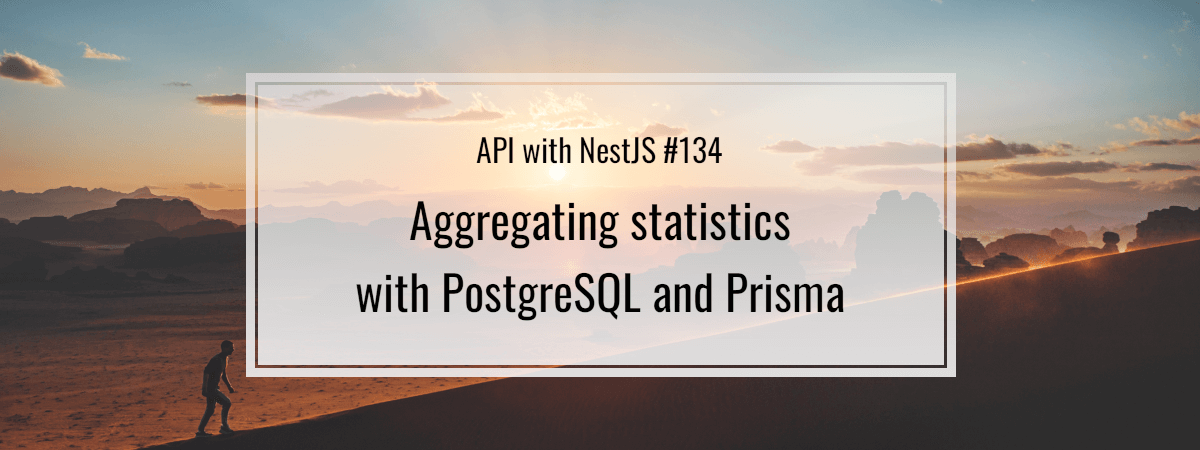- 1. API with NestJS #1. Controllers, routing and the module structure
- 2. API with NestJS #2. Setting up a PostgreSQL database with TypeORM
- 3. API with NestJS #3. Authenticating users with bcrypt, Passport, JWT, and cookies
- 4. API with NestJS #4. Error handling and data validation
- 5. API with NestJS #5. Serializing the response with interceptors
- 6. API with NestJS #6. Looking into dependency injection and modules
- 7. API with NestJS #7. Creating relationships with Postgres and TypeORM
- 8. API with NestJS #8. Writing unit tests
- 9. API with NestJS #9. Testing services and controllers with integration tests
- 10. API with NestJS #10. Uploading public files to Amazon S3
- 11. API with NestJS #11. Managing private files with Amazon S3
- 12. API with NestJS #12. Introduction to Elasticsearch
- 13. API with NestJS #13. Implementing refresh tokens using JWT
- 14. API with NestJS #14. Improving performance of our Postgres database with indexes
- 15. API with NestJS #15. Defining transactions with PostgreSQL and TypeORM
- 16. API with NestJS #16. Using the array data type with PostgreSQL and TypeORM
- 17. API with NestJS #17. Offset and keyset pagination with PostgreSQL and TypeORM
- 18. API with NestJS #18. Exploring the idea of microservices
- 19. API with NestJS #19. Using RabbitMQ to communicate with microservices
- 20. API with NestJS #20. Communicating with microservices using the gRPC framework
- 21. API with NestJS #21. An introduction to CQRS
- 22. API with NestJS #22. Storing JSON with PostgreSQL and TypeORM
- 23. API with NestJS #23. Implementing in-memory cache to increase the performance
- 24. API with NestJS #24. Cache with Redis. Running the app in a Node.js cluster
- 25. API with NestJS #25. Sending scheduled emails with cron and Nodemailer
- 26. API with NestJS #26. Real-time chat with WebSockets
- 27. API with NestJS #27. Introduction to GraphQL. Queries, mutations, and authentication
- 28. API with NestJS #28. Dealing in the N + 1 problem in GraphQL
- 29. API with NestJS #29. Real-time updates with GraphQL subscriptions
- 30. API with NestJS #30. Scalar types in GraphQL
- 31. API with NestJS #31. Two-factor authentication
- 32. API with NestJS #32. Introduction to Prisma with PostgreSQL
- 33. API with NestJS #33. Managing PostgreSQL relationships with Prisma
- 34. API with NestJS #34. Handling CPU-intensive tasks with queues
- 35. API with NestJS #35. Using server-side sessions instead of JSON Web Tokens
- 36. API with NestJS #36. Introduction to Stripe with React
- 37. API with NestJS #37. Using Stripe to save credit cards for future use
- 38. API with NestJS #38. Setting up recurring payments via subscriptions with Stripe
- 39. API with NestJS #39. Reacting to Stripe events with webhooks
- 40. API with NestJS #40. Confirming the email address
- 41. API with NestJS #41. Verifying phone numbers and sending SMS messages with Twilio
- 42. API with NestJS #42. Authenticating users with Google
- 43. API with NestJS #43. Introduction to MongoDB
- 44. API with NestJS #44. Implementing relationships with MongoDB
- 45. API with NestJS #45. Virtual properties with MongoDB and Mongoose
- 46. API with NestJS #46. Managing transactions with MongoDB and Mongoose
- 47. API with NestJS #47. Implementing pagination with MongoDB and Mongoose
- 48. API with NestJS #48. Definining indexes with MongoDB and Mongoose
- 49. API with NestJS #49. Updating with PUT and PATCH with MongoDB and Mongoose
- 50. API with NestJS #50. Introduction to logging with the built-in logger and TypeORM
- 51. API with NestJS #51. Health checks with Terminus and Datadog
- 52. API with NestJS #52. Generating documentation with Compodoc and JSDoc
- 53. API with NestJS #53. Implementing soft deletes with PostgreSQL and TypeORM
- 54. API with NestJS #54. Storing files inside a PostgreSQL database
- 55. API with NestJS #55. Uploading files to the server
- 56. API with NestJS #56. Authorization with roles and claims
- 57. API with NestJS #57. Composing classes with the mixin pattern
- 58. API with NestJS #58. Using ETag to implement cache and save bandwidth
- 59. API with NestJS #59. Introduction to a monorepo with Lerna and Yarn workspaces
- 60. API with NestJS #60. The OpenAPI specification and Swagger
- 61. API with NestJS #61. Dealing with circular dependencies
- 62. API with NestJS #62. Introduction to MikroORM with PostgreSQL
- 63. API with NestJS #63. Relationships with PostgreSQL and MikroORM
- 64. API with NestJS #64. Transactions with PostgreSQL and MikroORM
- 65. API with NestJS #65. Implementing soft deletes using MikroORM and filters
- 66. API with NestJS #66. Improving PostgreSQL performance with indexes using MikroORM
- 67. API with NestJS #67. Migrating to TypeORM 0.3
- 68. API with NestJS #68. Interacting with the application through REPL
- 69. API with NestJS #69. Database migrations with TypeORM
- 70. API with NestJS #70. Defining dynamic modules
- 71. API with NestJS #71. Introduction to feature flags
- 72. API with NestJS #72. Working with PostgreSQL using raw SQL queries
- 73. API with NestJS #73. One-to-one relationships with raw SQL queries
- 74. API with NestJS #74. Designing many-to-one relationships using raw SQL queries
- 75. API with NestJS #75. Many-to-many relationships using raw SQL queries
- 76. API with NestJS #76. Working with transactions using raw SQL queries
- 77. API with NestJS #77. Offset and keyset pagination with raw SQL queries
- 78. API with NestJS #78. Generating statistics using aggregate functions in raw SQL
- 79. API with NestJS #79. Implementing searching with pattern matching and raw SQL
- 80. API with NestJS #80. Updating entities with PUT and PATCH using raw SQL queries
- 81. API with NestJS #81. Soft deletes with raw SQL queries
- 82. API with NestJS #82. Introduction to indexes with raw SQL queries
- 83. API with NestJS #83. Text search with tsvector and raw SQL
- 84. API with NestJS #84. Implementing filtering using subqueries with raw SQL
- 85. API with NestJS #85. Defining constraints with raw SQL
- 86. API with NestJS #86. Logging with the built-in logger when using raw SQL
- 87. API with NestJS #87. Writing unit tests in a project with raw SQL
- 88. API with NestJS #88. Testing a project with raw SQL using integration tests
- 89. API with NestJS #89. Replacing Express with Fastify
- 90. API with NestJS #90. Using various types of SQL joins
- 91. API with NestJS #91. Dockerizing a NestJS API with Docker Compose
- 92. API with NestJS #92. Increasing the developer experience with Docker Compose
- 93. API with NestJS #93. Deploying a NestJS app with Amazon ECS and RDS
- 94. API with NestJS #94. Deploying multiple instances on AWS with a load balancer
- 95. API with NestJS #95. CI/CD with Amazon ECS and GitHub Actions
- 96. API with NestJS #96. Running unit tests with CI/CD and GitHub Actions
- 97. API with NestJS #97. Introduction to managing logs with Amazon CloudWatch
- 98. API with NestJS #98. Health checks with Terminus and Amazon ECS
- 99. API with NestJS #99. Scaling the number of application instances with Amazon ECS
- 100. API with NestJS #100. The HTTPS protocol with Route 53 and AWS Certificate Manager
- 101. API with NestJS #101. Managing sensitive data using the AWS Secrets Manager
- 102. API with NestJS #102. Writing unit tests with Prisma
- 103. API with NestJS #103. Integration tests with Prisma
- 104. API with NestJS #104. Writing transactions with Prisma
- 105. API with NestJS #105. Implementing soft deletes with Prisma and middleware
- 106. API with NestJS #106. Improving performance through indexes with Prisma
- 107. API with NestJS #107. Offset and keyset pagination with Prisma
- 108. API with NestJS #108. Date and time with Prisma and PostgreSQL
- 109. API with NestJS #109. Arrays with PostgreSQL and Prisma
- 110. API with NestJS #110. Managing JSON data with PostgreSQL and Prisma
- 111. API with NestJS #111. Constraints with PostgreSQL and Prisma
- 112. API with NestJS #112. Serializing the response with Prisma
- 113. API with NestJS #113. Logging with Prisma
- 114. API with NestJS #114. Modifying data using PUT and PATCH methods with Prisma
- 115. API with NestJS #115. Database migrations with Prisma
- 116. API with NestJS #116. REST API versioning
- 117. API with NestJS #117. CORS – Cross-Origin Resource Sharing
- 118. API with NestJS #118. Uploading and streaming videos
- 119. API with NestJS #119. Type-safe SQL queries with Kysely and PostgreSQL
- 120. API with NestJS #120. One-to-one relationships with the Kysely query builder
- 121. API with NestJS #121. Many-to-one relationships with PostgreSQL and Kysely
- 122. API with NestJS #122. Many-to-many relationships with Kysely and PostgreSQL
- 123. API with NestJS #123. SQL transactions with Kysely
- 124. API with NestJS #124. Handling SQL constraints with Kysely
- 125. API with NestJS #125. Offset and keyset pagination with Kysely
- 126. API with NestJS #126. Improving the database performance with indexes and Kysely
- 127. API with NestJS #127. Arrays with PostgreSQL and Kysely
- 128. API with NestJS #128. Managing JSON data with PostgreSQL and Kysely
- 129. API with NestJS #129. Implementing soft deletes with SQL and Kysely
- 130. API with NestJS #130. Avoiding storing sensitive information in API logs
- 131. API with NestJS #131. Unit tests with PostgreSQL and Kysely
- 132. API with NestJS #132. Handling date and time in PostgreSQL with Kysely
- 133. API with NestJS #133. Introducing database normalization with PostgreSQL and Prisma
- 134. API with NestJS #134. Aggregating statistics with PostgreSQL and Prisma
- 135. API with NestJS #135. Referential actions and foreign keys in PostgreSQL with Prisma
- 136. API with NestJS #136. Raw SQL queries with Prisma and PostgreSQL range types
- 137. API with NestJS #137. Recursive relationships with Prisma and PostgreSQL
- 138. API with NestJS #138. Filtering records with Prisma
- 139. API with NestJS #139. Using UUID as primary keys with Prisma and PostgreSQL
- 140. API with NestJS #140. Using multiple PostgreSQL schemas with Prisma
- 141. API with NestJS #141. Getting distinct records with Prisma and PostgreSQL
- 142. API with NestJS #142. A video chat with WebRTC and React
- 143. API with NestJS #143. Optimizing queries with views using PostgreSQL and Kysely
- 144. API with NestJS #144. Creating CLI applications with the Nest Commander
- 145. API with NestJS #145. Securing applications with Helmet
- 146. API with NestJS #146. Polymorphic associations with PostgreSQL and Prisma
- 147. API with NestJS #147. The data types to store money with PostgreSQL and Prisma
- 148. API with NestJS #148. Understanding the injection scopes
- 149. API with NestJS #149. Introduction to the Drizzle ORM with PostgreSQL
- 150. API with NestJS #150. One-to-one relationships with the Drizzle ORM
- 151. API with NestJS #151. Implementing many-to-one relationships with Drizzle ORM
- 152. API with NestJS #152. SQL constraints with the Drizzle ORM
- 153. API with NestJS #153. SQL transactions with the Drizzle ORM
- 154. API with NestJS #154. Many-to-many relationships with Drizzle ORM and PostgreSQL
- 155. API with NestJS #155. Offset and keyset pagination with the Drizzle ORM
- 156. API with NestJS #156. Arrays with PostgreSQL and the Drizzle ORM
- 157. API with NestJS #157. Handling JSON data with PostgreSQL and the Drizzle ORM
- 158. API with NestJS #158. Soft deletes with the Drizzle ORM
- 159. API with NestJS #159. Date and time with PostgreSQL and the Drizzle ORM
- 160. API with NestJS #160. Using views with the Drizzle ORM and PostgreSQL
- 161. API with NestJS #161. Generated columns with the Drizzle ORM and PostgreSQL
- 162. API with NestJS #162. Identity columns with the Drizzle ORM and PostgreSQL
- 163. API with NestJS #163. Full-text search with the Drizzle ORM and PostgreSQL
- 164. API with NestJS #164. Improving the performance with indexes using Drizzle ORM
- 165. API with NestJS #165. Time intervals with the Drizzle ORM and PostgreSQL
- 166. API with NestJS #166. Logging with the Drizzle ORM
- 167. API with NestJS #167. Unit tests with the Drizzle ORM
- 168. API with NestJS #168. Integration tests with the Drizzle ORM
- 169. API with NestJS #169. Unique IDs with UUIDs using Drizzle ORM and PostgreSQL
- 170. API with NestJS #170. Polymorphic associations with PostgreSQL and Drizzle ORM
- 171. API with NestJS #171. Recursive relationships with Drizzle ORM and PostgreSQL
- 172. API with NestJS #172. Database normalization with Drizzle ORM and PostgreSQL
- 173. API with NestJS #173. Storing money with Drizzle ORM and PostgreSQL
- 174. API with NestJS #174. Multiple PostgreSQL schemas with Drizzle ORM
- 175. API with NestJS #175. PUT and PATCH requests with PostgreSQL and Drizzle ORM
- 176. API with NestJS #176. Database migrations with the Drizzle ORM
- 177. API with NestJS #177. Response serialization with the Drizzle ORM
- 178. API with NestJS #178. Storing files inside of a PostgreSQL database with Drizzle
- 179. API with NestJS #179. Pattern matching search with Drizzle ORM and PostgreSQL
- 180. API with NestJS #180. Organizing Drizzle ORM schema with PostgreSQL
- 181. API with NestJS #181. Prepared statements in PostgreSQL with Drizzle ORM
- 182. API with NestJS #182. Storing coordinates in PostgreSQL with Drizzle ORM
- 183. API with NestJS #183. Distance and radius in PostgreSQL with Drizzle ORM
- 184. API with NestJS #184. Storing PostGIS Polygons in PostgreSQL with Drizzle ORM
- 185. API with NestJS #185. Operations with PostGIS Polygons in PostgreSQL and Drizzle
- 186. API with NestJS #186. What’s new in Express 5?
- 187. API with NestJS #187. Rate limiting using Throttler
We can learn much about how users use our app by looking at our database. With this information, we can improve the experience of the users of our application. Luckily, PostgreSQL and Prisma make it easy to collect different kinds of data statistics. In this article, we learn how to use them to group and aggregate data.
Aggregating data
Let’s say we have the following models in our application.
schema.prisma
|
1 2 3 4 5 6 7 8 9 10 11 12 13 14 15 16 |
model Article { id Int @id @default(autoincrement()) title String content String? upvotes Int @default(0) author User @relation(fields: [authorId], references: [id]) authorId Int } model User { id Int @id @default(autoincrement()) email String @unique name String password String articles Article[] } |
We can gather various information through aggregating data with the aggregate function. Its job is to compute a single result from multiple rows.
One of the most straightforward operations we can do is to count an average upvotes value across all our articles.
reports.service.ts
|
1 2 3 4 5 6 7 8 9 10 11 12 13 14 15 16 17 18 |
import { Injectable } from '@nestjs/common'; import { PrismaService } from '../database/prisma.service'; @Injectable() export class ReportsService { constructor(private readonly prismaService: PrismaService) {} async getArticlesStatistics() { const result = await this.prismaService.article.aggregate({ _avg: { upvotes: true, }, }); return { averageUpvotesCount: result._avg.upvotes } } } |
Another operation worth mentioning is summing. For example, we can get a sum of all upvotes our articles received.
reports.service.ts
|
1 2 3 4 5 6 7 8 9 10 11 12 13 14 15 16 17 18 19 20 21 22 23 |
import { Injectable } from '@nestjs/common'; import { PrismaService } from '../database/prisma.service'; @Injectable() export class ReportsService { constructor(private readonly prismaService: PrismaService) {} async getArticlesStatistics() { const result = await this.prismaService.article.aggregate({ _avg: { upvotes: true, }, _sum: { upvotes: true, }, }); return { averageUpvotesCount: result._avg.upvotes, allUpvotesReceived: result._sum.upvotes, }; } } |
We can also use _max to get the biggest upvotes count any article ever received.
reports.service.ts
|
1 2 3 4 5 6 7 8 9 10 11 12 13 14 15 16 17 18 19 20 21 22 23 24 25 26 |
import { Injectable } from '@nestjs/common'; import { PrismaService } from '../database/prisma.service'; @Injectable() export class ReportsService { constructor(private readonly prismaService: PrismaService) {} async getArticlesStatistics() { const result = await this.prismaService.article.aggregate({ _avg: { upvotes: true, }, _sum: { upvotes: true, }, _max: { upvotes: true, }, }); return { averageUpvotesCount: result._avg.upvotes, allUpvotesReceived: result._sum.upvotes, biggestUpvotesCount: result._max.upvotes, }; } } |
If we want to get the length of the longest and shortest articles using Prisma, we need to get a little creative.
In PostgreSQL, we can use the combination of the max(), min(), and length() functions to get the biggest and smallest length of the content.
The length() function returns the length of a string.
|
1 2 3 4 |
SELECT max(length(content)) AS longest_article_length, min(length(content)) AS shortest_article_length FROM "Article" |
Unfortunately, Prisma does not allow us to combine those functions using aggregate(). Because of that, we will have to run a raw SQL query.
reports.service.ts
|
1 2 3 4 5 6 7 8 9 10 11 12 13 14 15 16 17 18 19 20 21 22 23 24 25 26 27 28 29 30 31 32 33 34 35 36 37 38 39 40 41 42 43 44 45 46 47 48 49 50 51 52 53 54 55 |
import { Injectable, InternalServerErrorException } from '@nestjs/common'; import { PrismaService } from '../database/prisma.service'; import { isRecord } from '../utilities/is-record'; @Injectable() export class ReportsService { constructor(private readonly prismaService: PrismaService) {} private async getArticlesLength() { const rawResults = await this.prismaService.$queryRaw` SELECT max(length(content)) AS longest_article_length, min(length(content)) AS shortest_article_length FROM "Article" `; if (!Array.isArray(rawResults)) { throw new InternalServerErrorException(); } const result = rawResults[0]; if (!isRecord(result)) { throw new InternalServerErrorException(); } const longestArticleLength = result.longest_article_length; const shortestArticleLength = result.shortest_article_length; return { longestArticleLength, shortestArticleLength, }; } async getArticlesStatistics() { const result = await this.prismaService.article.aggregate({ _avg: { upvotes: true, }, _sum: { upvotes: true, }, _max: { upvotes: true, }, }); const { longestArticleLength, shortestArticleLength } = await this.getArticlesLength(); return { averageUpvotesCount: result._avg.upvotes, biggestUpvotesCount: result._max.upvotes, allUpvotesReceived: result._sum.upvotes, longestArticleLength, shortestArticleLength, }; } } |
Since the result of the $queryRaw has the type unknown, we need to narrow it down. Because of that, we use the isRecord function above.
is-record.ts
|
1 2 3 |
export function isRecord(value: unknown): value is Record<string, unknown> { return value !== null && typeof value === 'object' && !Array.isArray(value); } |
The isRecord function is a type guard. If you want to know more, check out Structural type system and polymorphism in TypeScript. Type guards with predicates
Grouping
Besides aggregating our table as a whole, we can group the data by one or more fields.
For example, let’s sum all upvotes received by each author.
reports.service.ts
|
1 2 3 4 5 6 7 8 9 10 11 12 13 14 15 16 17 18 19 20 21 22 23 24 25 |
import { Injectable } from '@nestjs/common'; import { PrismaService } from '../database/prisma.service'; @Injectable() export class ReportsService { constructor(private readonly prismaService: PrismaService) {} async getAuthorsStatistics() { const results = await this.prismaService.article.groupBy({ by: 'authorId', _sum: { upvotes: true, }, }); return results.map(({ authorId, _sum }) => { return { authorId, allUpvotesReceived: _sum.upvotes, }; }); } // ... } |

Thanks to the above approach, we can get various information about all articles written by a particular author. Similarly to the aggregate function, we can calculate the average upvotes count and the maximum upvotes an author received on a single article.
reports.service.ts
|
1 2 3 4 5 6 7 8 9 10 11 12 13 14 15 16 17 18 19 20 21 22 23 24 25 26 27 28 29 30 31 32 33 |
import { Injectable } from '@nestjs/common'; import { PrismaService } from '../database/prisma.service'; @Injectable() export class ReportsService { constructor(private readonly prismaService: PrismaService) {} async getAuthorsStatistics() { const results = await this.prismaService.article.groupBy({ by: 'authorId', _sum: { upvotes: true, }, _avg: { upvotes: true, }, _max: { upvotes: true, }, }); return results.map(({ authorId, _sum, _max, _avg }) => { return { authorId, allUpvotesReceived: _sum.upvotes, averageUpvotesCount: _avg.upvotes, biggestUpvotesCount: _max.upvotes, }; }); } // ... } |
Sorting
Both the groupBy and aggregate functions allow us to sort the results. For example, let’s make sure to start with the authors who have the biggest sum of all their upvotes.
reports.service.ts
|
1 2 3 4 5 6 7 8 9 10 11 12 13 14 15 16 17 18 19 20 21 22 23 24 25 26 27 28 29 30 31 32 33 34 35 36 37 38 |
import { Injectable } from '@nestjs/common'; import { PrismaService } from '../database/prisma.service'; @Injectable() export class ReportsService { constructor(private readonly prismaService: PrismaService) {} async getAuthorsStatistics() { const results = await this.prismaService.article.groupBy({ by: 'authorId', _sum: { upvotes: true, }, _avg: { upvotes: true, }, _max: { upvotes: true, }, orderBy: { _sum: { upvotes: 'desc' } } }); return results.map(({ authorId, _sum, _max, _avg }) => { return { authorId, allUpvotesReceived: _sum.upvotes, averageUpvotesCount: _avg.upvotes, biggestUpvotesCount: _max.upvotes, }; }); } // ... } |
Filtering
We can also filter the rows taken into account when calculating the results. For example, let’s only consider articles with a negative upvotes count. To do that, we need the where property.
|
1 2 3 4 5 6 7 8 9 10 11 12 13 14 15 16 17 |
const results = await this.prismaService.article.groupBy({ by: 'authorId', _sum: { upvotes: true, }, _avg: { upvotes: true, }, _max: { upvotes: true, }, where: { upvotes: { lt: 0, }, }, }); |
With where, we’ve managed to filter out the rows used for aggregation. We can also use the having keyword to filter entire groups. For example, we can show only authors with an average of ten or more upvotes on their articles.
|
1 2 3 4 5 6 7 8 9 10 11 12 13 14 15 16 17 18 19 |
const results = await this.prismaService.article.groupBy({ by: 'authorId', _sum: { upvotes: true, }, _avg: { upvotes: true, }, _max: { upvotes: true, }, having: { upvotes: { _avg: { gt: 10 } } } }); |
The groupBy function can use both where and having.
Summary
In this article, we’ve gone through the idea of aggregating our data to collect various statistics. To do that, we learned how to aggregate a table as a whole or group them by a particular field. Since Prisma does not support all cases we might encounter, we also used some raw queries to get the necessary information. By combining these methods, we can tailor our data analysis to fit exactly what we need for our projects.