Sometimes when working with databases, we need to represent a range of values. For example, we might want to define a set of available numbers or a range of dates. One way to do that would be to create two columns that hold the bound values.
|
1 2 3 4 5 6 |
CREATE TABLE events ( id serial PRIMARY KEY, name text, start_date timestamptz, end_date timestamptz ) |
Above, we are using the timestamp with timezone column type. If you want to know more, check out Managing date and time with PostgreSQL and TypeORM
While this approach would work, it might not be very straightforward to work with. Also, it doesn’t ensure data integrity.
Defining range columns in PostgreSQL
Fortunately, Postgres has various built-in range types that can make working with ranges a lot easier. When choosing one of the range types, we need to take into account what values we want to store. To represent a range of timestamps with timezones, we need the tstzrange type.
|
1 2 3 4 5 |
CREATE TABLE events ( id serial PRIMARY KEY, name text, date_range tstzrange ) |
With ranges, we have the lower bound and the upper bound. Every value in between we consider to be in the range.
|
1 2 3 4 5 6 7 |
INSERT INTO events ( name, date_range ) VALUES ( 'Festival', '[2021-05-15 14:00, 2021-05-16 22:00)' ) |
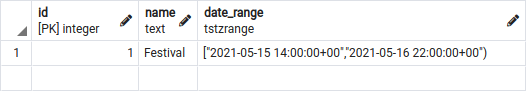
In the above query, we can notice that we specify our range between the [ and ) characters.
The square brackets – [ ] – represent inclusive bounds. This means that the bound value is included in the range. Therefore, our lower bound is inclusive. We can use the @> operator to check if our range contains a value.
|
1 |
SELECT date_range @> '2021-05-15 14:00'::timestamptz as is_included from events WHERE id = 1 |
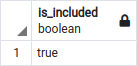
The round brackets – ( ) represent exclusive bounds. Using them ensures that the bound value is not included in the range. Therefore, our upper bound is inclusive.
|
1 |
SELECT date_range @> '2021-05-16 22:00'::timestamptz as is_included from events WHERE id = 1 |
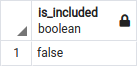
Constructor functions
Aside from defining the ranges in the above way, we can use constructor functions that every range type has:
- int4range() – range of integer,
- int8range() – range of bigint,
- numrange() – range of numeric,
- tsrange() – range of timestamp (without time zone),
- tstzrange() – range of timestamp (with time zone),
- daterange() – range of date.
We can also define new range types.
By default, it assumes an inclusive lower bound and an exclusive upper bound.
|
1 |
SELECT int4range(1, 10) @> 1 as is_included |
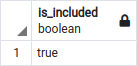
|
1 |
SELECT int4range(1, 10) @> 10 as is_included |
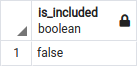
We can change the above behavior with a third argument specifying the upper and lower bounds.
|
1 |
SELECT int4range(1, 10, '(]') @> 10 as is_included |
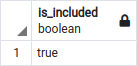
Unbounded ranges
So far, all of our above ranges had defined bounds. A feature worth noting is that in PostgresSQL, we can define an unbounded range by passing null as the bound value.
|
1 |
SELECT int4range(1, NULL) @> 1000 as is_included |
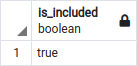
We can take it even further by defining a range without any bounds. If we do that, PostgreSQL considers all values of the element type as included in the range.
|
1 |
SELECT int4range(NULL, NULL) @> -999 as is_included |
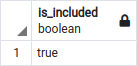
Range operators
So far in this article, we’ve used the @> operator to check if a range contains a given element. Aside from that, there are more operators worth noting.
Let’s start by noticing that we can do more with the @> operator. We can use it to check if a range contains another range.
|
1 |
SELECT int4range(1, 10) @> int4range(4, 6) as is_included |
With <@ we can check if a rrange contains an element.
|
1 |
SELECT 5 <@ int4range(1, 10) as is_included |
By using && we can see if ranges have points in common.
|
1 |
SELECT daterange('2021-01-01', '2021-12-31') && daterange('2021-05-01', '2021-07-21') |
There are more operators that we can use with ranges. For a full list check out the official documentation.
Performance optimizations with indexes
The above operators might come in handy in some real-life situations. Let’s imagine we want to get a list of all events happening on a specific date. To do that, we can use the @> operator.
|
1 |
SELECT * from events WHERE date_range @> '2021-05-16 11:00'::timestamptz |
Unfortunately, determining if an element is in a range in multiple records might not be a very straightforward operation. If we plan on making the above query often, it might be a good idea to create an index.
If you want to know more about indexes, check out API with NestJS #14. Improving performance of our Postgres database with indexes
Across all types of indexes, the fitting one to use with ranges can be the Generalized Search Tree (GiST) index.
|
1 |
CREATE INDEX date_range_index ON events USING GIST (date_range) |
With GiST and SP-GiST indexes, we can accelerate queries containing a broad list of operators: =, &&, <@, @>, <<, >>, -|-, &<, and &>.
Using range types with TypeORM
To use range columns with TypeORM, we need to provide the @Column() decorator with the type property.
|
1 2 3 4 5 6 7 8 9 10 11 12 13 14 15 |
import { Column, Entity, PrimaryGeneratedColumn } from 'typeorm'; @Entity() class Event { @PrimaryGeneratedColumn() public id: number; @Column() public name: string; @Column({ type: 'tstzrange' }) public date_range: string; } export default Event; |
A crucial thing to note above is that the type of the date_range property is a string. Let’s dig deeper into why that’s the case.
TypeORM, in its dependencies, has the pg library. Unfortunately, it uses a very old version of pg-types. Two months ago, pg-types started supporting ranges with the postgres-range library. We could use it to parse our range manually from a string to an object containing many useful functions.
Unfortunately, the postgres-range library doesn’t have many weekly downloads as of now, but that would change if the pg library would start using a newer version of pg-types.
To create an instance of the above Event, we need to pass the date_range as a string.
|
1 2 3 4 |
{ "name": "Festival", "date_range": "[2021-05-15 14:00, 2021-05-16 22:00)" } |
In recent articles, we’ve looked into Prisma as an alternative to TypeORM. Unfortunately, Prisma doesn’t support range types as of now.
Using range operators with TypeORM
Unfortunately, TypeORM doesn’t have built-in support for range operators. To use them, we need to perform raw SQL queries.
|
1 2 3 4 |
getEventsIncludingDate(date: string) { return this.eventsRepository .query(`SELECT * from event WHERE date_range @> ${date}::timestamptz`); } |
Unfortunately, the above code creates an SQL injection possibility. To deal with it, we can create a parameterized query. In the example below, $1 is replaced with a value of the date.
|
1 2 3 4 |
getEventsIncludingDate(date: string) { return this.eventsRepository .query('SELECT * from event WHERE date_range @> $1::timestamptz', [date]); } |
Summary
In this article, we’ve gone through the range types in PostgreSQL. To do that, we’ve created the events table and worked both with the date and numeric ranges. We’ve also used various operators that allow us to manipulate the range data. Aside from working with pure PostgreSQL, we’ve also used range types with TypeORM.

Thanks for this excellent series of articles about Nestjs.
These range types reminded me about something i had to deal with sometime ago.
I had to add recursive events to an app (Sorry i cannot share much about it). I began with nestjs and typeorm, but because of unrelated reasons, i had to change to another tech stack. Nonetheless I am curious about your though on this.
Depending on the needs of the app, a simple range or interval type might be sufficient, but with a more complex case rrules are probably the way to go. For example, the RFC can deal also with events that reference other events or even exceptions to the recurrence rule.
Even if you don’t use them, some people might find some use, so here are some of the references that i used at the time:
In the mean time, i hope to see more good articles from you.